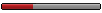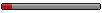ok nice, here is how to add chars to mugen
Download a character you want to install in your M.U.G.E.NOpen it with winrar (if it isn't already in default selection) and extract the folder to chars at the M.U.G.E.N folder. Now open data folder located at the M.U.G.E.N folder, open the file named select.def with notepad and then scroll down until you see "Insert your characters below". You'll see this:
kfm, stages/kfm.def It's repeated 3 times, which it's the character at the select screen when you start your M.U.G.E.N. If you want to remove them later you can do it. Anyway, copy and paste kfm, stages/kfm.def below those 3 it can't have a space between each of them. Let's say you downloaded Goku.
Copy the folder name of the character you downloaded and extracted to mugen/chars/goku :
---->goku, stages/kfm.def
Now the other part, kfm.def, have to be changed to the .def name of the character that you downloaded and extracted to mugen/chars/goku. It's mostly named same has the folder, but you have to check if it's named different cause it wont work if it wasn't named correctly.
---->goku, stages/goku.def
Now open your m.u.g.e.n and you should be able to play your downloaded character.